The always wonderful Melissa wants to know how one goes about linking to a particular blogger in the body of a post. This post is a step-by-step answer to her question. Feel free to scroll by if you already know how to do this.
Here are the steps (Windows — Sorry, if I had a Mac I’d write instructions for it. Linux, too. Oh, man, I want to build a Linux machine someday…):
1. Open the blog of the person you want to link to. If you want to link to a specific post or page, open that post or page. For instance, this time I am going to link your name above to your “Me” page, so that’s the one I’m going to open. Then I’m going to highlight the page address in the navigation bar and copy it (Ctrl + C)
2. Next, you go to the page where you are writing your post and highlight the word you want to link:
3. With the appropriate text highlighted, click on the Insert/edit link button:
4. A new window will open. Paste the address you copied earlier into the URL field. You can also change the text that appears when someone mouses over your link and choose to have the link automatically open in a new tab if the reader left-clicks the link:
5. Click the Add Link button:
6. The text should now be underlined, and it should have changed color. If you want to test your links, save your post as a draft and then view the post.
And that’s all, folks! I hope it helps. Let me know if you have questions.
With love,
AZG
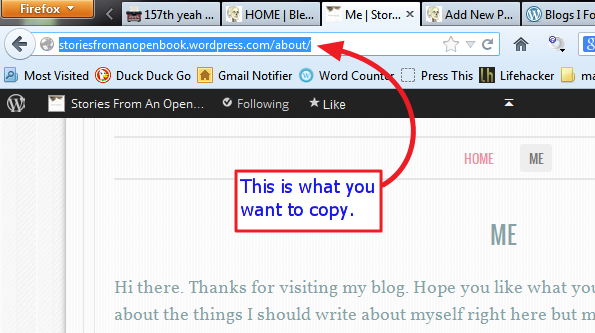
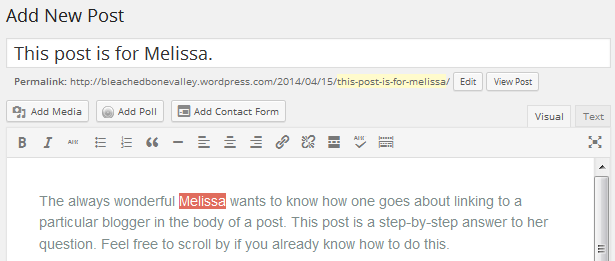
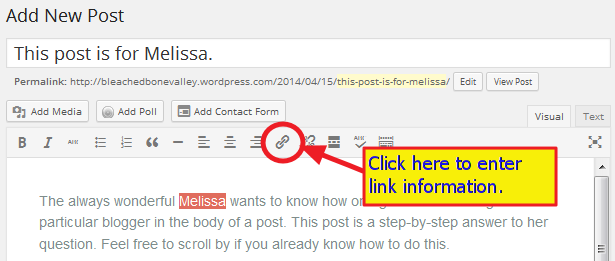
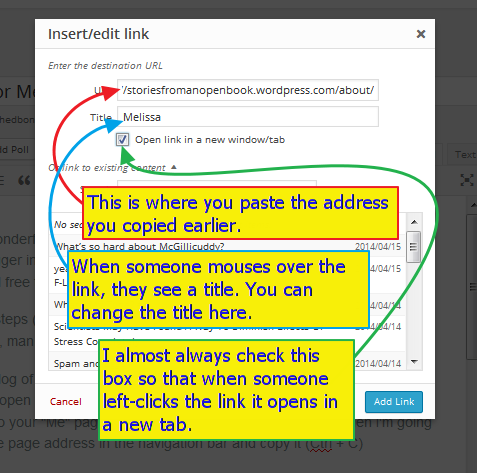
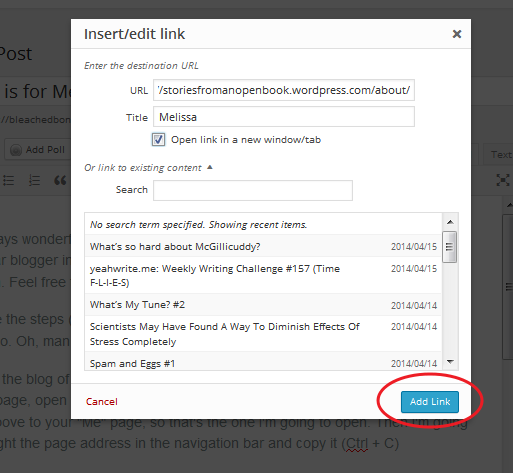
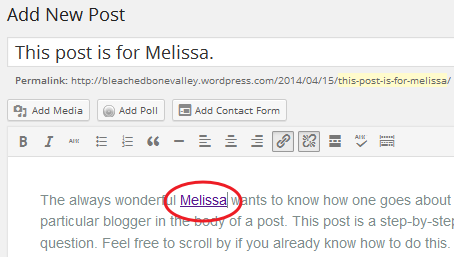
Going to try right now but I have to tell you first that I heart you! Taking the time to do this for me is amaza-balls. Thank you Thank you Thank you. Thank you. Thank you.
LikeLike
Anytime, sweets.
LikeLike
oh i have a pc too. i wouldn’t be able to figure out a mac if my life depended on it. i think its obvious I have no idea what i’m doing
LikeLike
If you had a mac you’d be saying the same thing about a pc. XD
Remind me to tell you someday about my previous lives: once as a repair person in a mac shop and once as a technician on an IBM production line…
LikeLike
Have you ever considered freelancing as someone who writes technical documentation? This was incredibly well done.
LikeLiked by 1 person
Actually, I would probably very much enjoy that. I was the “go to” person for this sort of step-by-step instruction once upon a time.
LikeLike
(I wouldn’t have the faintest idea how to begin. I need someone to write a step-by-step for me!)
LikeLike
I can’t help you there, but as someone who has both had to rely on technical documentation and create it herself, I feel very qualified in saying that your post here was incredibly well written and executed. The visuals were spot-on, the language not too technical, and you had a really nice balance of words and pictures. Bravo!
LikeLike
Thank you! I really appreciate that! 😀
LikeLike
This is like talking dirty to the computer morons… like me… drool….
LikeLike
heeheeheehaha!
Did I ever tell you that I once wrote a piece called, “Baby, can I mount your hard drive?”
LikeLike
no… I had a joke when I took that computer class: There must be something wrong with my zip drive, my disk keeps popping out…
The nerds loved that joke…
LikeLike
Nice. XD
LikeLike
thanks
LikeLike
Gringa you should really consider looking into technical writing. If you helped me figure this out, you could anyone. Seriously, its awesome. Do it, Do it, Do it!
LikeLike
🙂
I’ll look into it, but I suspect they want someone with a degree. (Nope. I ain’t got one.)
LikeLike
I found this on technical writing:
People don’t hire technical writers based on education but on experience and portfolio. You can do the following to help your chances:
1. Build a portfolio with an example of at least the following:
* Product documentation (take an appliance with bad documentation in your house and rewrite it. Don’t rewrite IKEA – their documentation is already good.)
* Procedures for software – at least ten tasks.
* Procedures for hardware – comprehensive
* PowerPoint presentation – Maybe an information session on interest rates or something technical where you can showcase your skill in explaining a complex topic.
* Simple website
All of the above don’t need to be published. Create all of the above, put them in a nice portfolio, and add a sheet for each project explaining the project, the scope, and your role.
When you get a job, add your projects to it. My portfolio was immeasurably helpful to me when starting out, because I’d be the only entry level candidate with one, and it gives employers proof that you know what you are doing.
2. Volunteer, so you can build your portfolio.
Volunteer for a local organization. There are always non-profits who need their websites redone, and if you volunteer with them, you can have a real website out there that is your work.
3. Put your resume and portfolio online. Get some personal web space, put them online, and include the URL on your resume
LikeLiked by 1 person
Cool! Thanks, Mel! Really. SO Much. This is awesome…
::HUGS::
LikeLike